The Problem
Changing specs.
No specs.
Tight schedules.
You need to get things done fast.
Solution

Yeah but
I'm not a Django newbie anymore.
I get annoyed with Django sometimes.
It's still better than PHP - but there are parts I wish I could change.
Following are some tips, techniques and tools that have kept me happy with Django.
YMMV
The Tutorial Lied to You!
The tutorial is a great way to learn Django! Unfortunately in the interest of brevity it contains some less than optimal code.
First a few obvious points.
settings.py
Don't hard-code paths!
# Suggested settings generated by django-admin.py
TEMPLATE_DIRS = ("/home/html/django_templates",)
MEDIA_ROOT = '/home/media/media.lawrence.com/'
# Better - especially if test and deployment are # on different boxes import os DIRNAME = os.path.abspath(os.path.dirname(__file__)) TEMPLATE_DIRS = (DIRNAME + "/templates",) MEDIA_ROOT = DIRNAME + '/media/'
Don't reference projects
# Including apps in settings INSTALLED_APPS = ( ... 'mysite.polls' )
# And in views.py or admin.py from mysite.polls.models import Poll
Or get used to naming all your projects "mysite"
Your project directory should be on the PYTHONPATH
3rd party apps should live somewhere other than the root of your project folder.
The Tutorial teaches bad habits
The Django tutorial basically teaches you to write templates and views and how to use the ORM.
My first few Django apps were mostly django templates and python code handling querying and request processing in the views - just like the tutorial.
Real World Projects require Testing
Unfortunately - views are the hardest part of my code to test.
Big complicated views are a bad code smell in Django!
Query logic belongs in a Model manager
Data processing code belongs in a form class
Missing pieces
South!
Let's make Django smarter
Most annoying part of Django to work with?
"Django’s template language is designed to strike a balance between power and ease."
Personally, I could use a little more power!
A little logic in a template never hurt anyone
Adding an {% if %} tag implementation that allows operators (<=, >=, !=, in) helps out quite a bit. I like the one in django-sugar which also contains other goodies.
$ pip -E pyenv install -e \ git://github.com/montylounge/django-sugar.git#egg=django-sugar
INSTALLED_APPS = (..
'sugar', #Add the app in your settings
)
# And if you're really sure you'll always want it
from django.template.loader import add_to_builtins
add_to_builtins('sugar.templatetags.smart_if')
Debugging and Profiling
Rob Hudson's django-debug-toolbar is invaluable.
$ pip -E pyenv install -e
git://github.com/robhudson/django-debug-toolbar.git#egg=debug_toolbar
# Add to installed apps in settings.py and and add middleware
MIDDLEWARE_CLASSES = (
'debug_toolbar.middleware.DebugToolbarMiddleware',
...
)
# And add
INTERNAL_IPS = ('127.0.0.1',)
DEMO: http://localhost:8000/debug-toolbar/
- template context, source
- execution time
- sql statements (and time)
Debugging and Profiling
Sometimes we need to step through code.
# Traditionally: add call to pdb near the trouble spot and then # step through in the console import pdb;pdb.set_trace()
This frequently annoys me as I lose echo on my console and have to stop, reset, and restart the server. It would be nice to run the debugger in our browser for little things...
Debugging and Profiling
$ pip -E pyenv install werkzeug # prerequisite
$ pip -E pyenv install -e \
git://github.com/django-extensions/django-extensions.git#egg=django-extensions
# Add to installed apps
INSTALLED_APPS = (
...,
'django_extensions',
)
$ ./manage.py runserver_plus
DEMO - http://localhost:8000/debug-werkzeug/
- view source at exception
- interactive console
Debugging and Profiling
Lots of other goodies in command_extensions. A few of my favorites:
$ ./manage.py graph_models auth | dot -Tpng -o test.png
Pretty Pictures
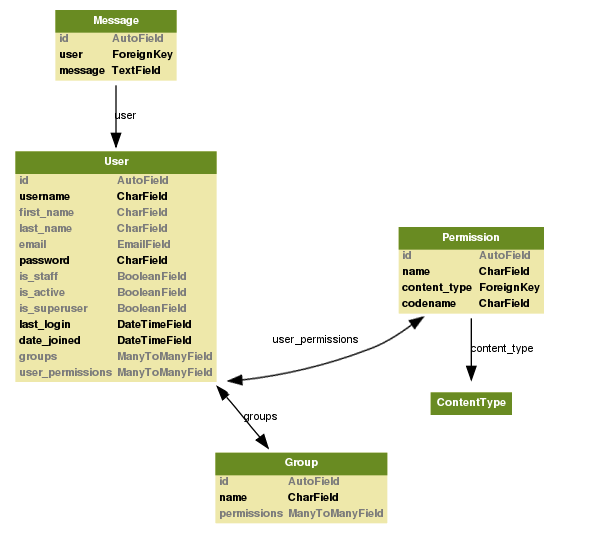
Advanced Profiling
$ ./manage.py runprofileserver --prof-path=. --kcachegrind $ kcachegrind
To get code paths, execution time, most called functions, etc
Another favorite:
$ ./manage.py shell_plus # auto-imports all Models
And the kitchen sink
command-extensions has
- a jobs system
- convenience commands to manage emails, superusers, and passwords
- skeletons for more fully featured apps
- a skeleton for custom app extensions.
Just stay away from describe_form
But I just want to use Django
http://code.djangoproject.com/wiki/Version1.2Features
South, debug-toolbar, and smarter {% if %} tag are all up for inclusion in Django 1.2
From __future__ import *